This guide outlines how to change Skype name with simple steps for using a browser, desktop app or mobile device to display a different username on your Skype profile.
Would you like to use Skype under a different name? No problem: you can change the display name in Skype at any time in just a few steps. This is how it’s done.
You can change the name you appear by in Skype at any time. For example, if you chose an “unusual / funny” username when creating your Skype account, which you are now embarrassed about. Or perhaps because you got married and your name has changed.
How to change your Spotify username
What’s the difference between the names?
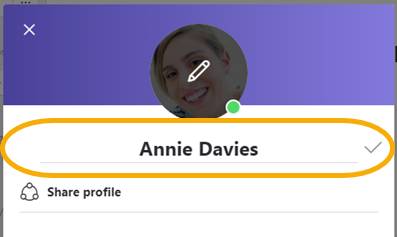
With Skype there is the Skype name and the display name. These two names are not the same. You can use the Skype name to search for a person on Skype, because this name only exists once. It is permanently assigned to a user account and cannot be changed. You can only change the display name. This name will be shown to friends / colleagues in the contact list.
How to change Skype name: change your display name in Skype with the desktop app
Start Skype on your PC. Click with the left mouse button on your username in the top left corner and then in the menu that opens on the left under the section “MANAGE” on the entry “” Skype profile “. In the window that then opens, click on the pencil symbol to the right of the name in the top center below your profile picture to be able to edit the name directly. Now enter the new display name (this is not identical to the Skype name). Finished. The change takes effect immediately. From now on you will see your Skype contacts under the new name.
Quick guide to change Skype name in the desktop app
- Start Skype and after logging in, click on your profile picture
- Then clock on ” Skype profile “.
- Now enter the new name
- Save the settings using the check mark at the end of the line .
The new display name will only be displayed for your contacts if they have not entered their own name for you manually. This makes sense, for example, if you have chosen a rather bizarre display name under which your friends cannot recognize you.
Note: If you want to change one of the other entries such as place or birthday, then click on these entries. Your profile page will then open in the browser.
Tip 1: A new Skype name has no effect on signing up for Skype. As usual, you can log in again at any time with your Outlook.de/Hotmail address.
Tip 2: By the way, you cannot change your actual Skype name. It consists of “live:” and your email address up to the “@”. The Skype name is therefore part of the login for Skype. If you want to completely change your identity, you have to create a new Skype account or a new Outlook.de account (hotmail).
Change Skype name using the web browser
Instead of using the desktop app for Windows 10, you can also change your display name in the browser at skype.com. After logging in, click on the three dots “…” at the top left of the menu, then select “Settings” and then “Account & Profile”. Then on “Your Profile” and in the window that then opens on “Edit Profile”. Then enter the new name (meaning the display name). You cannot change the Skype name here either.
Quick guide to change Skype name using a browser
- Enter the address skype.com in your browser and sign in with your Skype login or a Microsoft account.
- Click on your profile picture and select the option “ Skype Profile ” from the context menu.
- Click on your profile picture to open the settings for your account.
- The window with your profile details opens.
- You will now find a blue pencil next to your display name.
- Tap it and enter the new name.
Change Skype display names in the smartphone app
With the Skype app for Android or iOS , you can also assign a new display name when you are on the move. The process is analogous to the browser app:
In the Skype app, change your display name as follows: Tap your profile picture in the top center of the screen. On the page that opens, tap on “Skype profile” in the middle of the screen and then tap the pencil symbol again to the right of the display name. Finished.
Regardless of whether you change your display name in the desktop app, in the browser or in the Skype smartphone app, the change is immediately applied to all clients throughout the system.
Quick guide to change Skype name for Android or iOS
- Open the Skype app on your smartphone or tablet and click on your profile picture above the chat list.
- In the context menu, select the option ” Skype Profile “.
- You will now find a blue pencil next to your display name.
- Tap it and enter the new name.
- Finally, confirm your entry using the tick at the end of the line.
A reader pointed out the following to us: If you invite someone to Skype and use the link provided by Skype, Skype always uses the unchangeable Skype name and not the display name.
How can I change my email address on Skype?
In order to change the e-mail address stored on Skype, you must call up your profile again. There you click again on “Edit profile” and you can now save a different e-mail address. Finally, confirm the change by clicking on “Save”.
How can I cancel Skype?
With Skype, all you have to do is cancel subscriptions. To do this, open your profile again and select the “Manage” option next to the subscription. Here you can now cancel the subscription and also change payment options. Please note, however, that the cancellation must be made at least three days before the deadline.
How can I change my profile picture on Skype?
Skype has individual profile pictures that each user can upload themselves. So other Skype users can see at a glance who exactly is behind the contact. To change the profile picture on Skype, just click on it. A box then appears in which you have to click on the profile picture again. You can then upload a new image file from your computer.
ALSO SEE:
How to uninstall Skype for Business on Windows, Mac, iOS & Android
How to set up Skype on a PC without a Microsoft account
How to do a job interview by phone or Skype




